Get festive with flair and flexibility in your email designs 
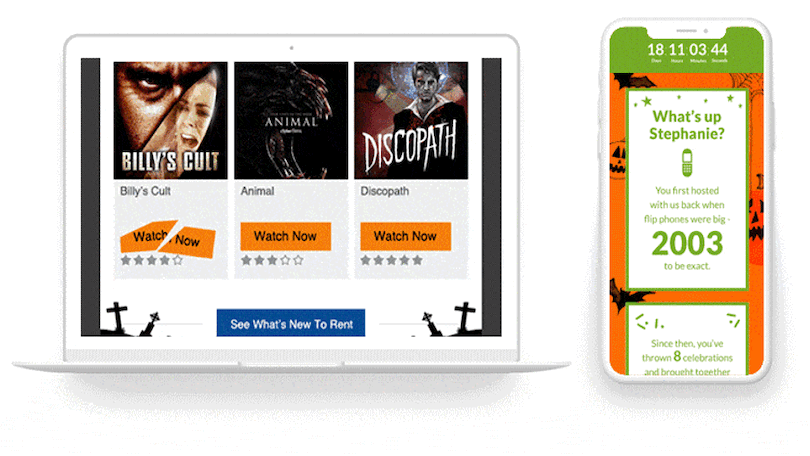
The holiday season is upon us and it’s time to think festively with your design systems! Adding some design flair doesn’t have to be a complex endeavour. Simply changing a colour scheme, swapping out a holiday logo, or adding a holiday banner, animation, or even some fun interactivity, can go a long way.
Seasonal embellishments can extend brand flair and awareness, but it’s good to understand what’s simple to do. What kind of flexibility do you have in your current template setup? How easy is it to change your font colours, or add a small or large graphic banner? Do you know your image and HTML specs? With the holiday season fast approaching, now is the time to consult with your email experts and explore what kind of flexibility you have to get ready for the busiest season of the year.
Here are a few ideas that can help you start that discussion…
Animations are always in season
Gif animations have been proven to consistently lift conversions and can make your emails stand out visually amid the slew of messages your customers will receive. Based on results from our 2019 Holiday Study, we saw a 3 per cent increase in click rates when an animation was included in the creative. Here are a few tactics you can consider:
- A simple three to five-frame image rotation can give that carousel feel and attract attention. You can also tell a story or highlight a simple process.
- Try a micro-animation: a couple of blinks – or a slow brew of animations can draw your eye into the content. Give your images, icons, or even your logo a little wiggle n’ pulse.
- Add a cinemograph or a video Gif to create a stronger sense of excitement and motion in the inbox, viewable by nearly everyone.
Branding adjustments
Another simple way to add holiday flair to your emails is changing up the style of buttons and adjusting brand colours for a spooky Halloween or summer setting. Break the button, add some ice, and pepper it up with sparkle and spice. It may be easy to swap or change some of your evergreen content, like your logo, navigation, background colours, footer area and loyalty section. You may have to design some internal mocks for approval, but this can be simple too. Get the idea and trust your design system. You’ll want to avoid a hodge-podge look to your emails when recycling holiday-themed content so that all your variable messaging modules will flow on brand.
Using your template differently
Can you design across the grid, across images slices, painting a festive feeling across a boxy structure? Are you able to use background images? It’s fun to think outside the box, but first understand the box. Create a spec guide that all stakeholders in the process can reference: designers, coders, marketing managers, campaign specialists, executives, ghouls and goblins.
Bring on the bells and whistles
Explore dark mode. On supported devices, you can use a relatively new coding tactic to serve up different style experiences better suited to either dark or light (default) mode preferences.
October, November and December are the months when seasonal spirit is in its prime, but also a time when machines and teams go into lockdown. Respect the content creation, HTML build and campaign setup processes while inspiring and preparing all team players for the seasonal flow, allowing for some wiggle room in the process. Embrace seasonal change in your design flow and have a happy end of year.
Looking for more ideas? Check out our 2022 Holiday Marketing Playbook
About the author: Jim Kelley is the director of creative services at Cheetah Digital.
Comment Manually
You must be logged in to post a comment.

No comments